How to manage Tickets in Issue Tracking by O365 SharePoint as CRM.
You can customize Issue Tracking templates in O365 SharePoint as CRM. You can simply create CRM panel easily and manage all tickets about complains.
•You can create complain by title.
•You can assign person who can resolve the issue.
•You also set the priority of complain(High, Normal, Low).
•You can mention the resolution due date.
•You can describe your problem in details also.
•You can attached any document also.
•You can share your problem with anyone.
•You can filter your problem by issue status according priority(High, normal and Low)
•You can receive notification about all activity
All Complains Status in single view
Filter All Your Ticket Status
Get the Notification of Open Ticket: Active
Get the Notification of Ticket Status: Closed/Resolved
Issue Tracking By O365 SharePoint
Introductions
•You can create complain by title.
•You can assign person who can resolve the issue.
•You also set the priority of complain(High, Normal, Low).
•You can mention the resolution due date.
•You can describe your problem in details also.
•You can attached any document also.
•You can share your problem with anyone.
•You can filter your problem by issue status according priority(High, normal and Low)
•You can receive notification about all activity
Create Complain and Assign to someone using Due Date
All Complains Status in single view
Filter All Your Ticket Status
Get the Notification of Open Ticket: Active
Get the Notification of Ticket Status: Closed/Resolved
Issue Tracking.





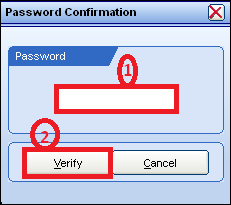

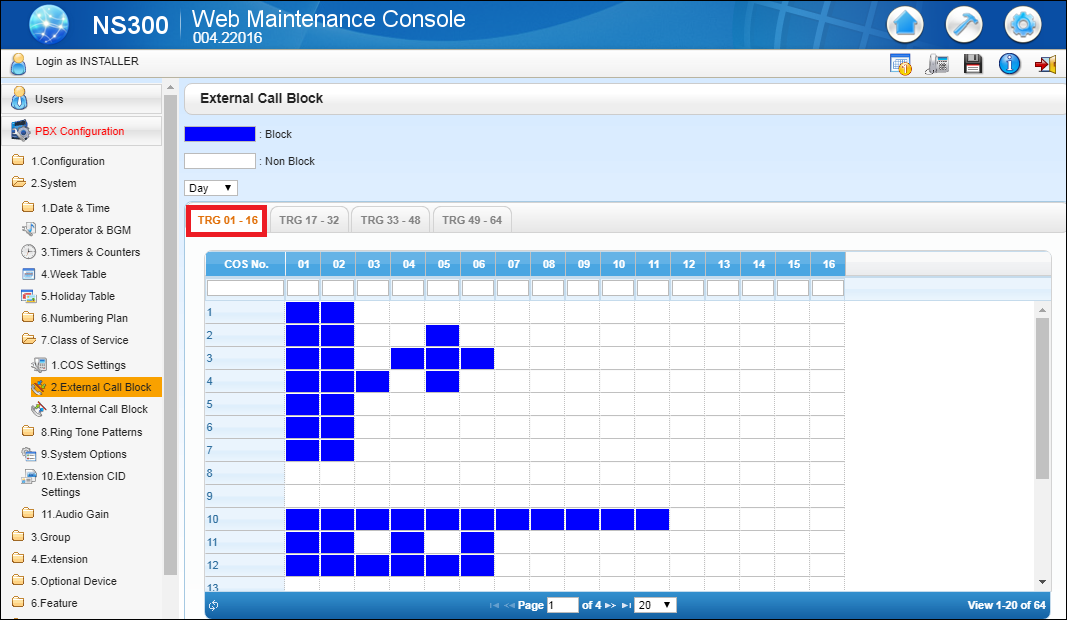



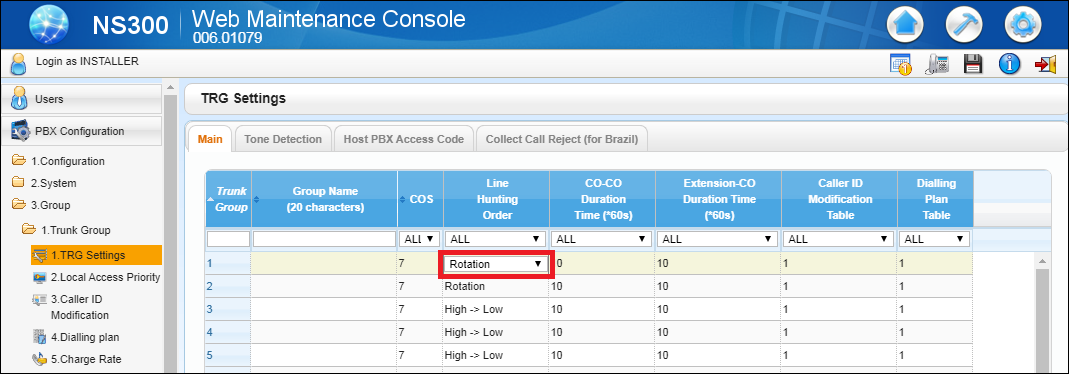
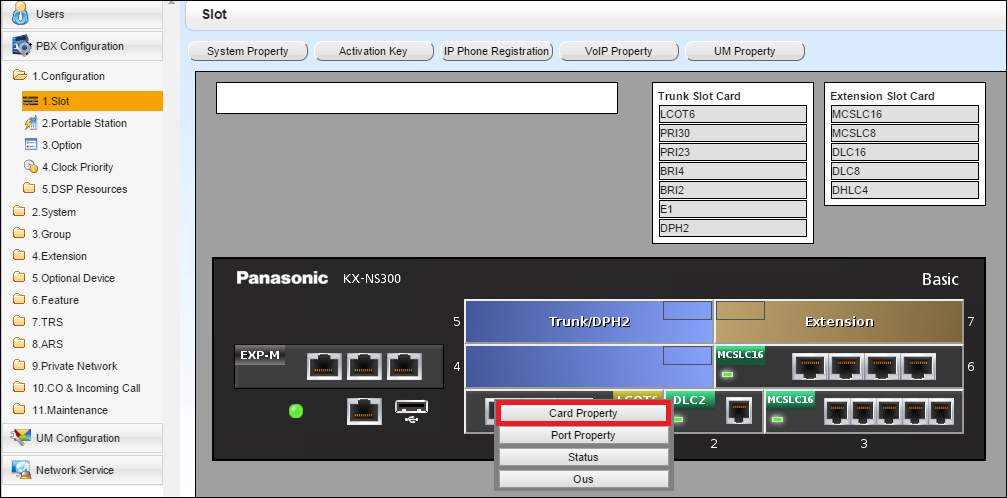
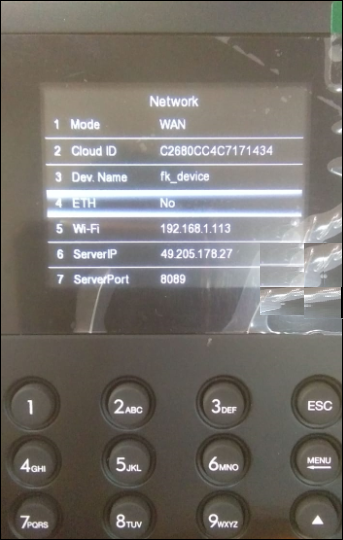
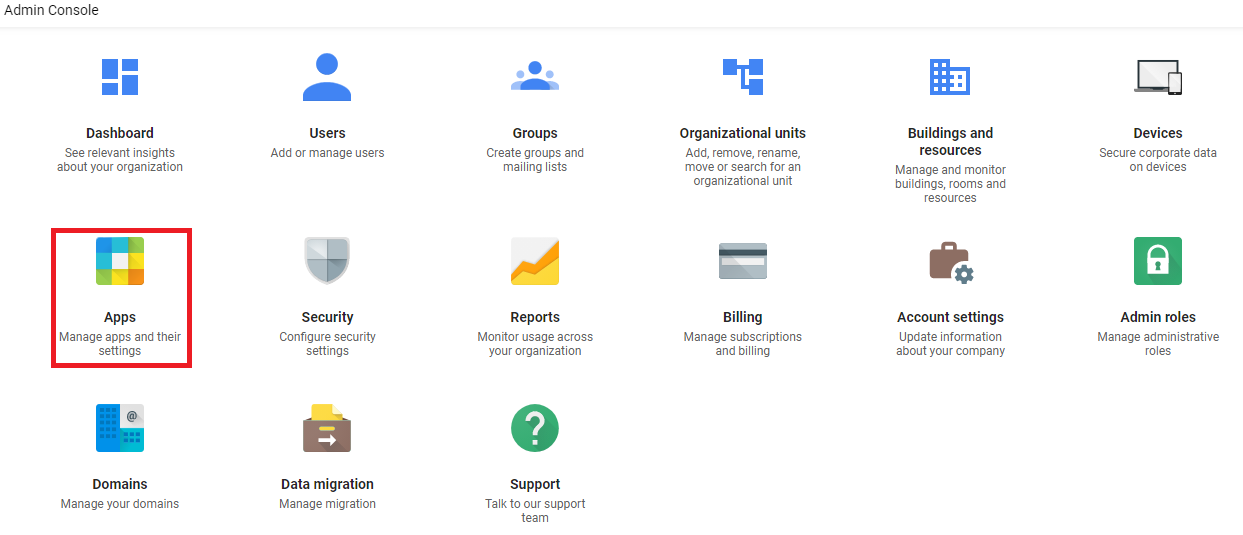
Comments
Post a Comment
Please do not enter spam link.