Just 6 Important Basic Steps for configurartion Panasonic KX-TES824
You can configure Panasonic EPABX System KX-TES824 after fallow just few steps-
Enter in programing mode then after you configure just 6 steps as given below-Steps-1
- Enter the in programing mode
- Enter Code "000"
- Set the Date & Time according to Instructions
Date & Time Setup[000]
- Enter the in programing mode
- Enter Code "009"
- Configure Extention Number as given below Plan in Note
Note- Programeable number follow as below-
Plan 1: 100-199
Plan 2: 100-499
Plan 3: 20-49
Steps-3
- Enter the in programing mode
- Enter Code "121"
- Select "0" or "9" according you
Steps-4
- Enter the in programing mode
- Enter Code "401"
- Select DTMF
Steps-5
- Enter the in programing mode
- Enter Code "400"
- Select "Connect" for you CO Line
- Select "No Connect" for Blank CO Port
Steps-6
Configure Call Landing[414]
- Go to Programming mode
- Enter 414
- Press Speaker
- Select CO
- Then DIL: Jack-01 (Type Jack No)






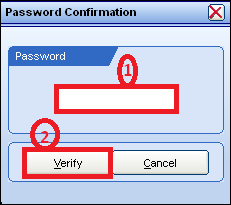

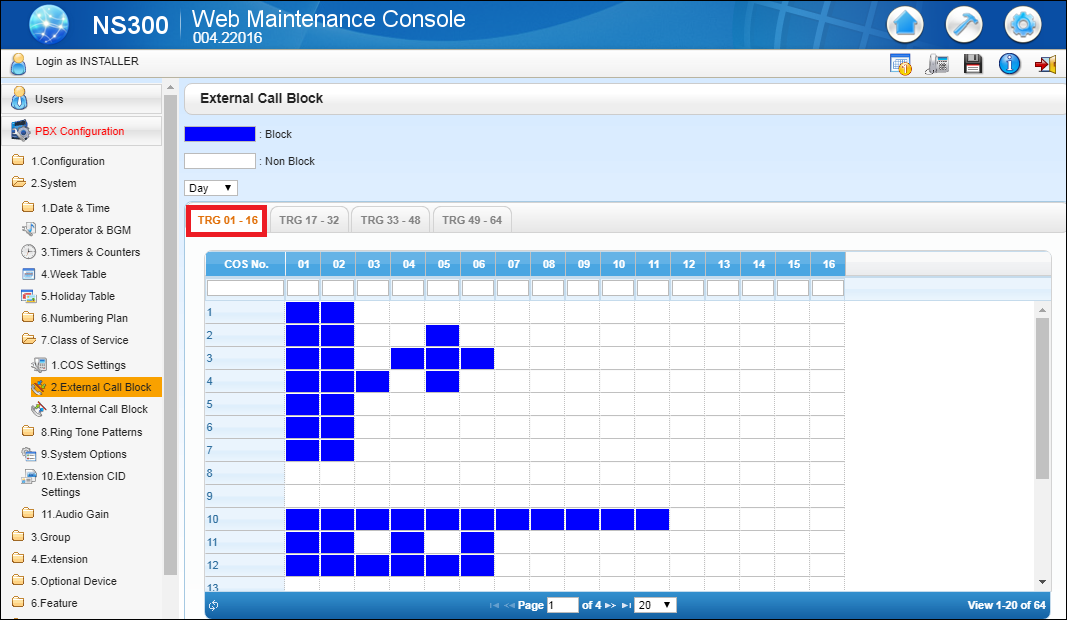


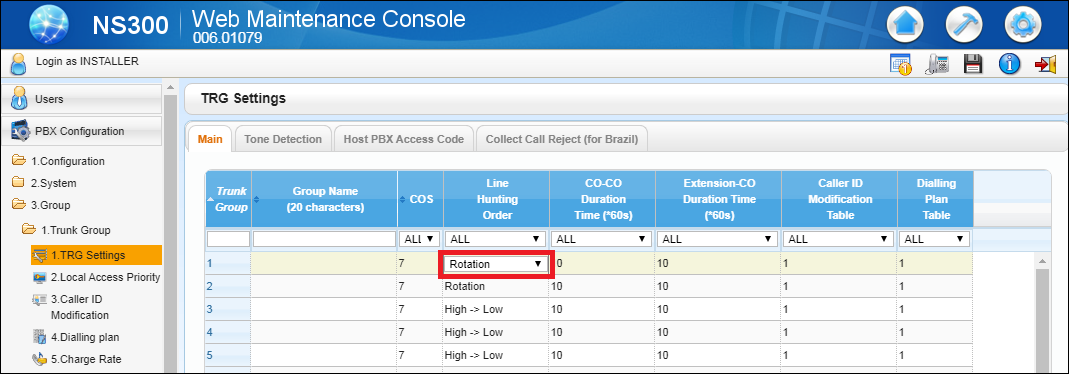
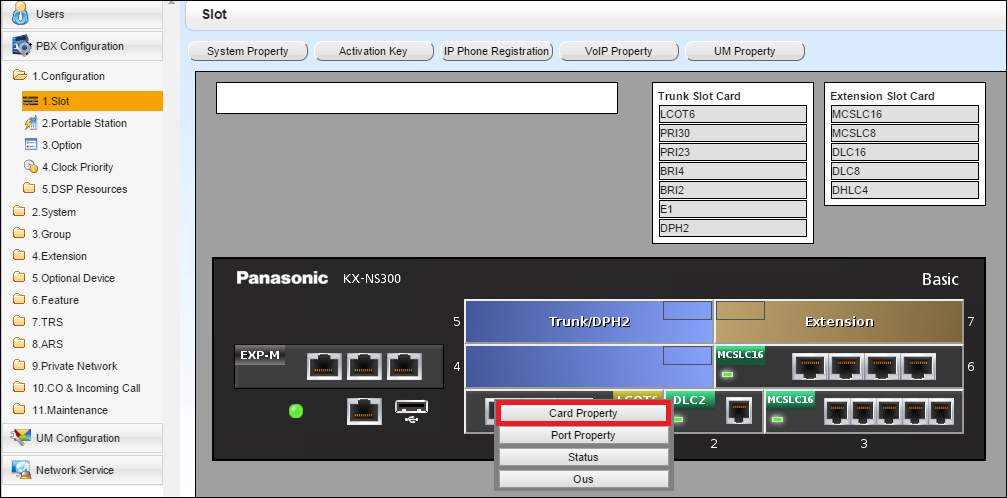
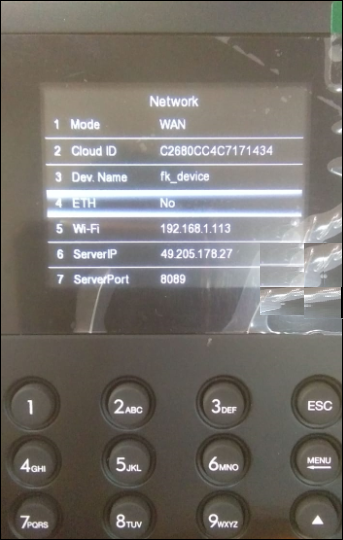
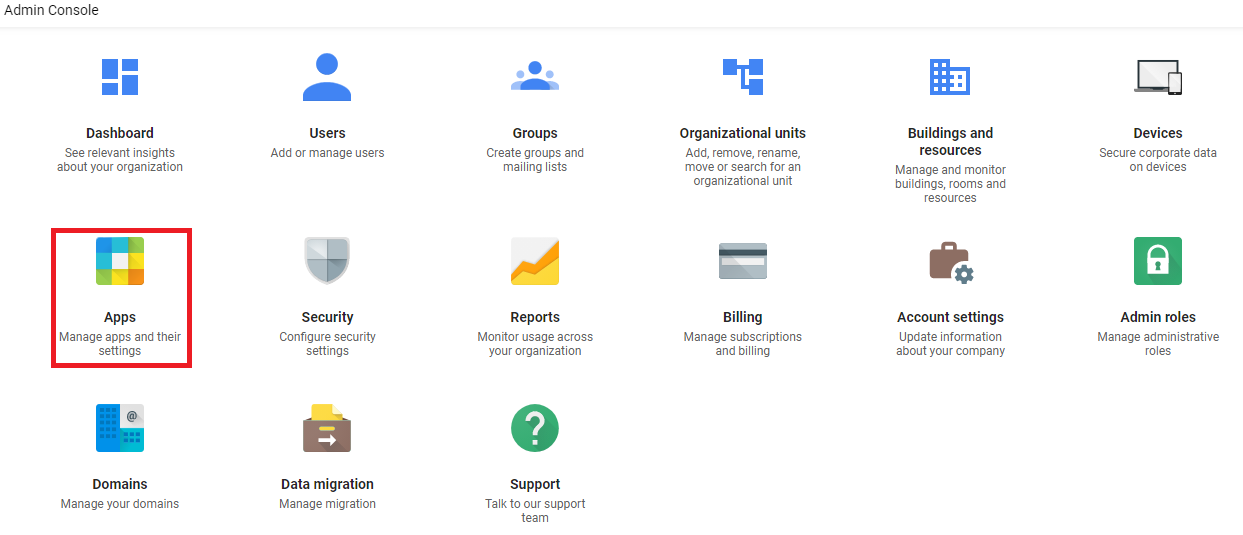
Comments
Post a Comment
Please do not enter spam link.