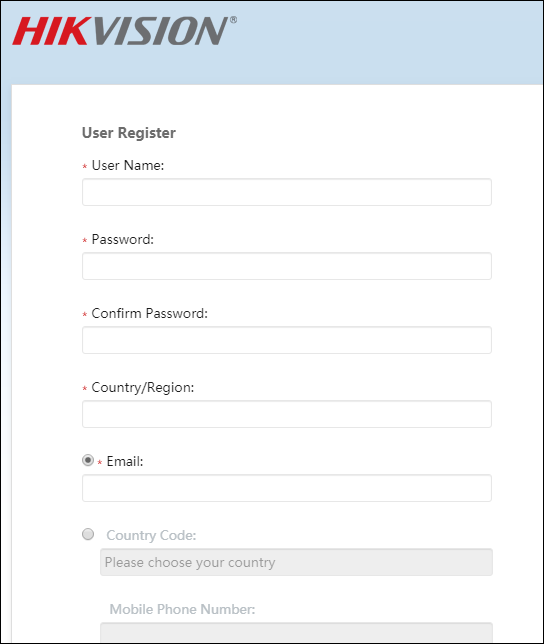Corona Virus related posts.
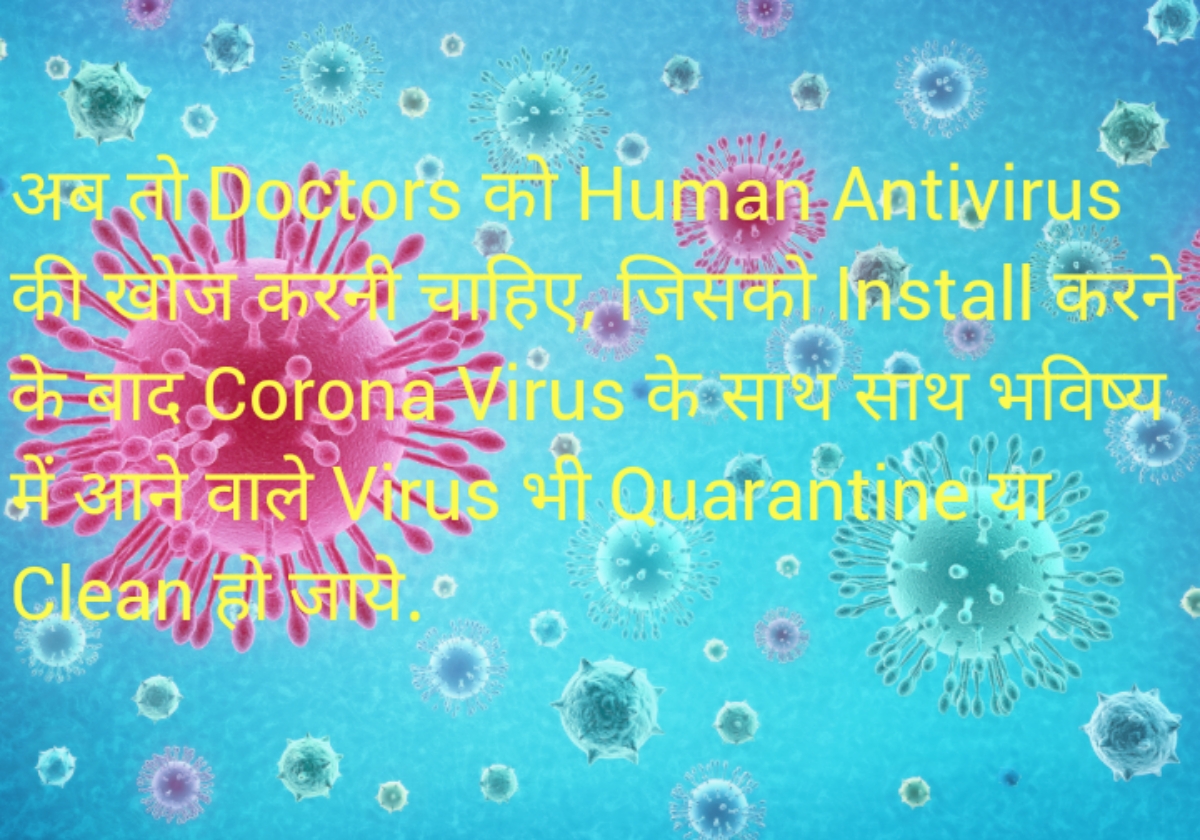
This blogs is about to IT Solutions and Problems. How to...? We provide solutions about Information Technology, Network Security, IT Services, IT Consultant, IT Security, Technology Consulting, Cloud Technology, Tech Solutions, Tech News, Computer Security Software, IT Service Management and also provide Technical Support about Dell, Laptop, PC, Notebook, Desktop, Desktop Computer, Monitor, LCD, TFT, LED, All In One PC, Printer, Router, Modem, Firewall, Sophos, Cyberoam, EPABX, Intercom, Switch