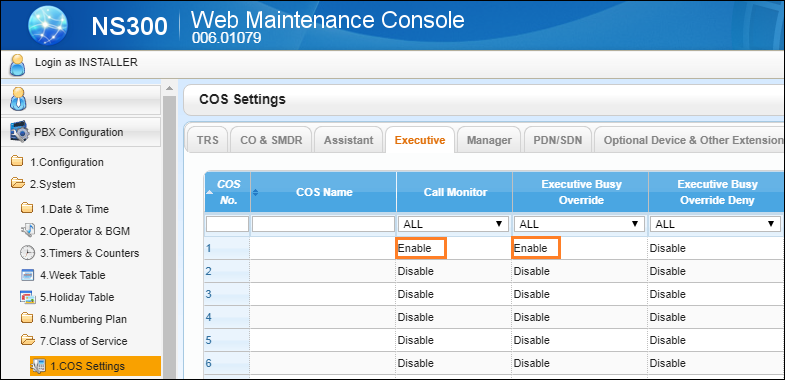How to configure NS300 EPABX? What is the basic steps for configuration?

We can fallow some steps according below for basic configuration Power ON NS300 Set in Normal Mode (By In the front of Switch) Login EPABX with help of Browser and IP Address (192.168.0.101) User- INSTALLER in Capital Letter Password- 1234 (By Default) Change the IP Address according your LAN Set the Date/Time and Time Zone Configure Numbering Plan as per your required Extention's Digit Configure Dialling Number (except "0") Configure Call Pickup Number Configure COS Lines and Discconect another Not Connected Lines Configure Incomming Call Distribution Group Configure Speed Dialing Configure TRS Level